What's in ProcessMA
Click here for full list of tools
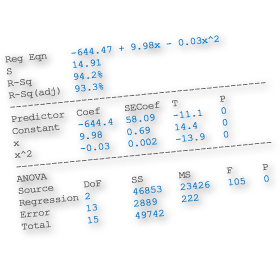
Statistical Analysis
Statistical tools at your fingertips
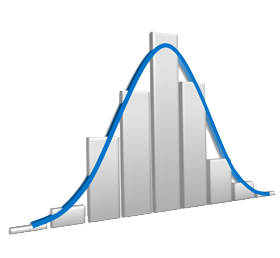
Graphical Analysis
Visualize your data easily
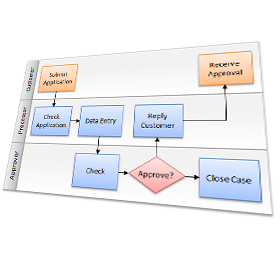
Process Analysis
Type and ProcessMA draws automatically
Download - 30-Day Free Trial
You will need Microsoft Excel (English) installed on your machine. Depending on your security settings, you may need to follow some or all of the following steps:
- Download ProcessMA and save it as 'ProcessMA.xlam' in your desktop or any folder with easy access.
- Right-click on ProcessMA.xlam file and choose 'Properties' from the context menu. At the bottom of the 'General' tab, select the 'Unblock' checkbox in the security section and click 'OK'.
- Start Excel, click 'File' > 'Options' > 'Trust Center' > 'Trust Center Settings' > 'Protected View'. Check the option for 'Enable Protected View for files originating from the internet' and click 'OK'.
- Click 'File' > 'Options' > 'Trust Center' > 'Trust Center Settings' > 'Trusted Locations' > 'Add New Location'. Browse to the file location containing ProcessMA.xlam and click 'OK'.
- Set Excel's Macro Security Level to 'Medium': Go to 'Excel Options' > 'Trust Center' > 'Trust Center Setting' > 'Macro Settings' > 'Disable all macros with notification' > Restart Excel
- Launch ProcessMA whenever you need to use it. When prompted by the security notice, click 'Enable Macros'.
- If Windows Defender has blocked the file, following these steps to unblock: 'Start' > 'Settings' > 'Privacy & security' > 'Windows Security' > 'Virus & threat protection' > 'Virus & threat protection settings' > 'Manage settings' > 'Add or remove exclusions' > 'Add an exclusion' > 'File' and select the ProcessMA.xlam file.
- For MAC: Start Excel, click 'Excel' > 'Preference' > 'Security' and select 'Disable all macros with notification'.
Download ProcessMA.xlam
Older Versions
Require admin/power user rights or help from your IT dept to install.
ProcessMA64 Installer (Windows OS & Excel 64bit)
ProcessMA32 Installer (Windows OS & Excel 32bit)
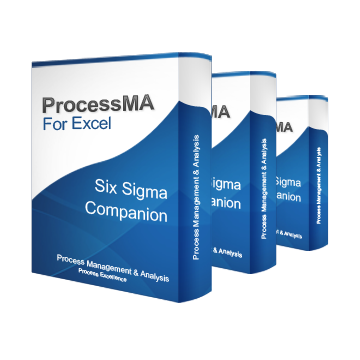
Purchase license key
Buy a license key to activate your ProcessMA now.
Select the number of licenses to purchase below.
Price list |
|
| Quantity | Price per license |
| 1 license | USD $295 |
| 2 to 5 licenses | USD $285 |
| 6 to 10 licenses | USD $269 |
| 11 to 25 licenses | USD $249 |
| 26 to 50 licenses | USD $229 |
| 51 and more licenses | USD $209 |
|
For customers in Canada, click here to purchase in CAD. Please email us for academic pricing. You will need to provide us with a valid proof of your academic status. |
|